OK! This is a thing. The Kinara’s Children Kwanzaa Coloring Book is now available on Amazon. I’m really excited to make this available and I learned a lot about the process over these many months. I wanted it to be fun and enjoyable. I hope you all will get a kick out of it!
Learn about the seven principles of Kwanzaa in a creative way
More than a coloring book, Kinara’s Children Kwanzaa Coloring Book will help young and old alike learn about Kwanzaa and the Seven Principles and have fun while doing it. Take a deep dive into the world of Kinara’s Children with the included bios, stats, and background of each character. The whole family will have a blast as they boost their coloring skills and create artwork they’re proud to show off.
The book is 8 x 10 with 32 pages. There are 21 pages for coloring and a page for each character explaining what principle they represent, what the principle means, pronunciations, and more. The “Look inside” may not be available at the time of this post so here are a few sample pages.
It has a back cover as well! Sweeeeeet!!
If you’ve followed this page or my social media posts you know I’ve been at this for an (embarrassingly) long time. I thought a coloring book would be relatively easy… it ain’t. Now that I’ve worked out the process, creating the next one should be more efficient. If there is any interest I’ll post my process here on this site (might do it anyhow so I don’t forget).
This book will be fulfilled by Amazon, so you know when you order one, their trucks will show up in your driveway before you can close your browser window. Well… maybe not that fast, but they’re fast boyeee!
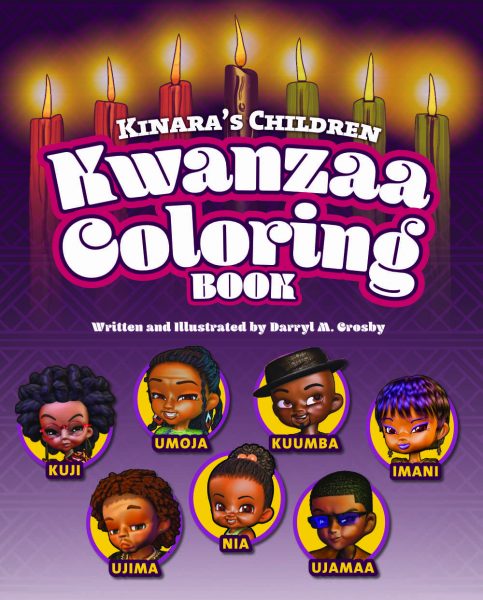
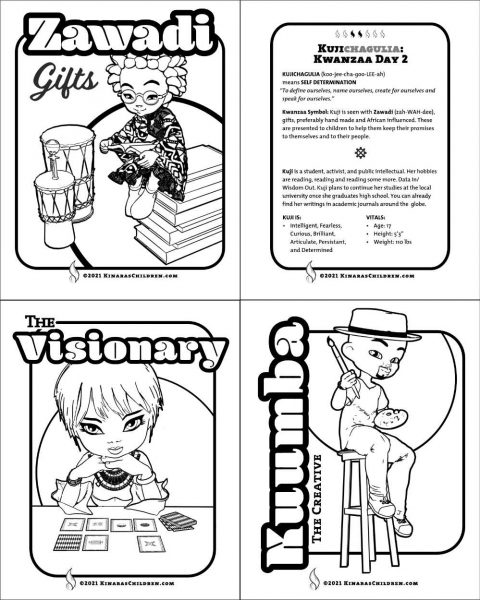
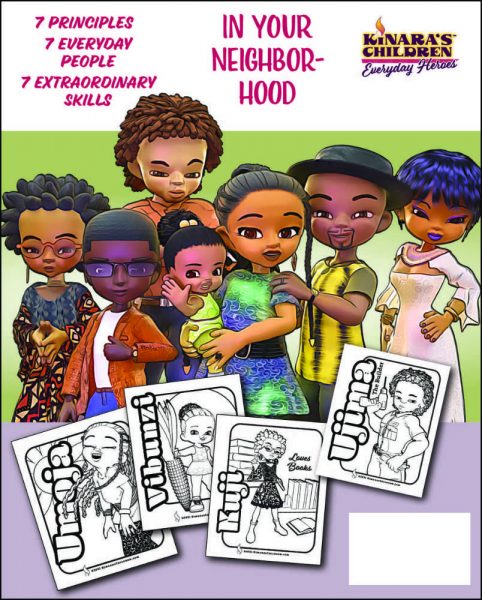

Crosby post that process. I’m interested. I thought making a coloring book would be easy too. So I’m looking forward to leaning something.
Hi Nnamdi, thanks for stopping by. I do need to organize some of my mental bits and pieces. Let me think on how I might present it in an understandable way. Is there a certain point you’re getting stuck on?
I haven’t even attempted it yet. Just looking at the process of printing and how things appear when creating an image for printing from Blender seemed daunting. Imagined it would involve different layers where each layer would consist of parts of the image enhanced using nodes to bring out areas clearly seen in color. How to change that to something which becomes a line was a disconnect. Especially since images in Blender are designed as a color 3D image. How to turn a color 3D image into something that renders as a line drawing? Never actually thought about it until just now.
Just trying to respond to your question made me think of the answer. Render as a black outline.
https://www.google.com/search?q=blender+black+outline&client=firefox-b-1-d&channel=nus5&sxsrf=AOaemvJUBxGREjGQtjqUut0K_YdKjdU09A%3A1637292973230&ei=rRuXYfnJDd6lytMPxtiCqA0&oq=blender+3d+render+outline&gs_lcp=Cgdnd3Mtd2l6EAEYBDIHCAAQRxCwAzIHCAAQRxCwAzIHCAAQRxCwAzIHCAAQRxCwAzIHCAAQRxCwAzIHCAAQRxCwAzIHCAAQRxCwAzIHCAAQRxCwA0oECEEYAFAAWABgkjdoBHACeACAAQCIAQCSAQCYAQDIAQjAAQE&sclient=gws-wiz
Oh, I didn’t realize you were using Blender as well. I render in Eevee with Freestyle as a render pass. I spent many moons working out the size and shape of the individual line sets; a thick holding line over the complete figure shape and thinner line styles for the interior details. Then some hand rendering to clean it up a bit. I output at the largest size my computer can handle because these lines need a higher resolution for printing than full color or grayscale. I blend the layers and do cleanup in Affinity Photo and, for this project, used Affinity Publisher to lay out the pages. That’s the overview. Hope it’s helpful.